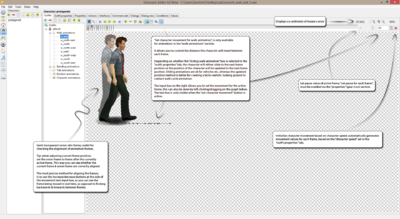Difference between revisions of "Characters Tab"
From The Official Visionaire Studio: Adventure Game Engine Wiki
| Line 40: | Line 40: | ||
| '''Animation studio''': opens the animation studio window, which allows you to harmonize current character animation center, to another character animation; useful for checking if character animations are correctly aligned. || [[File:anim_studio.png|right|link=]] | | '''Animation studio''': opens the animation studio window, which allows you to harmonize current character animation center, to another character animation; useful for checking if character animations are correctly aligned. || [[File:anim_studio.png|right|link=]] | ||
|- | |- | ||
| − | | '''Set character movement for walk animation''': control the movement/position, of the character between frames, preview what character will look like walking across the screen; only available for ''walk animations''. || [[File:anim_walkcycle.png|right|link=]] | + | | style="border-bottom: dashed 1px grey;" | '''Set character movement for walk animation''': control the movement/position, of the character between frames, preview what character will look like walking across the screen; only available for ''walk animations''. || style="border-bottom: dashed 1px grey;" | [[File:anim_walkcycle.png|right|link=]] |
| + | |- | ||
| + | | '''Zoom in''': zoom in to the character animation; max zoom of 400%. || [[File:zoomin.png|right|link=]] | ||
| + | |- | ||
| + | | '''ZoomOriginalButton''': reset zoom back to actual character size. || [[File:zoomoriginal.png|right|link=]] | ||
| + | |- | ||
| + | | style="border-bottom: dashed 1px grey;" | '''Zoom out''': zoom in to the character animation; min zoom of 25%. || style="border-bottom: dashed 1px grey;" | [[File:zoomin.png|right|link=]] | ||
| + | | style="border-bottom: dashed 1px grey;" | '''Initialize character movement based on character speed of outfit''': automatically create movement points between frames based on character speed, set in outfit properties tab. || style="border-bottom: dashed 1px grey;" | [[File:anim_nframe_|right|link=]] | ||
|} | |} | ||
Revision as of 20:43, 31 March 2014
| Characters: This is where you can create your characters, outfits & animations etc | |
Outfits
| Edit animation: this shows the animation preview screen, where you can preview, or edit the animation. | | ||
| Properties: allows you to edit loop amount, direction, frame delay value, & various playback settings, such as: play forwards, reverse, or random frame selection. | | ||
| First frame: jump back to the first frame. | | ||
| Previous frame: jump back 1 frame. | | ||
| Play animation: allows you to preview the animation. | | ||
| Next frame: jump forward 1 frame. | | ||
| Last frame: jump forward to the last frame. | | ||
| Add frame: opens load graphic box, import image, & edit settings for a single frame | | ||
| Delete frame: delete the currently selected frame. | | ||
| Edit frame: opens load graphic box, replace current image, edit various settings, & create custom actions, for the currently selected frame. | | ||
| Load frame sequence: allows you to batch import animation frame images; images must contain same name with a prefix index number like so: walk_west_01, walk_west_02, ..., walk_west_10, etc... | | ||
| Onion effect: allows you to display a semi-transparent version, of whichever animation frame you assign the red dot to. | | ||
| Set animation center: controls the current position of the character, & is used for detecting when character enters an action area, or reaches a destination; should be set somewhere near the characters feet, in the center. | | ||
| Animation studio: opens the animation studio window, which allows you to harmonize current character animation center, to another character animation; useful for checking if character animations are correctly aligned. | | ||
| Set character movement for walk animation: control the movement/position, of the character between frames, preview what character will look like walking across the screen; only available for walk animations. | | ||
| Zoom in: zoom in to the character animation; max zoom of 400%. | | ||
| ZoomOriginalButton: reset zoom back to actual character size. | | ||
| Zoom out: zoom in to the character animation; min zoom of 25%. | |
Initialize character movement based on character speed of outfit: automatically create movement points between frames based on character speed, set in outfit properties tab. |