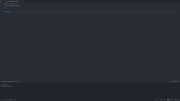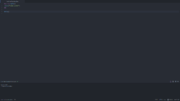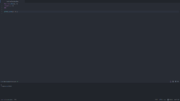Difference between revisions of "Basic lua: Functions"
From The Official Visionaire Studio: Adventure Game Engine Wiki
| Line 8: | Line 8: | ||
Tables are one of the features of Lua script, that make the scripting language so dynamic & easy to use, as they allow us to easily create tables, insert, remove & sort data. Tables are often comprised of arrays that usually involve keywords - or an index number - & a value. Tables can be accessed using multiple different methods. | Tables are one of the features of Lua script, that make the scripting language so dynamic & easy to use, as they allow us to easily create tables, insert, remove & sort data. Tables are often comprised of arrays that usually involve keywords - or an index number - & a value. Tables can be accessed using multiple different methods. | ||
| − | == Creating | + | == Creating Functions == |
| + | Below I am going to show you how to create your own custom functions. | ||
| + | |||
| + | === Declare Function === | ||
{| class="ts" | {| class="ts" | ||
|- | |- | ||
| − | ! | + | ! returns hello world! !! |
|- | |- | ||
| style="max-width:680px;" | <syntaxhighlight lang="lua"> | | style="max-width:680px;" | <syntaxhighlight lang="lua"> | ||
| Line 19: | Line 22: | ||
hello() | hello() | ||
| − | </syntaxhighlight> || width="180px" style="vertical-align:middle;" | [[File:Basic_lua_(functions) | + | </syntaxhighlight> || width="180px" style="vertical-align:middle;" | [[File:Basic_lua_(functions)_2.png|frameless|center|180px]] |
|} | |} | ||
| + | === Variable as Function === | ||
{| class="ts" | {| class="ts" | ||
|- | |- | ||
| − | ! | + | ! returns hello world! !! |
|- | |- | ||
| style="max-width:680px;" | <syntaxhighlight lang="lua"> | | style="max-width:680px;" | <syntaxhighlight lang="lua"> | ||
| Line 33: | Line 37: | ||
hello() | hello() | ||
</syntaxhighlight> || width="180px" style="vertical-align:middle;" | [[File:Basic_lua_(functions)_1.png|frameless|center|180px]] | </syntaxhighlight> || width="180px" style="vertical-align:middle;" | [[File:Basic_lua_(functions)_1.png|frameless|center|180px]] | ||
| + | |} | ||
| + | |||
| + | === Function with Input Arguments === | ||
| + | {| class="ts" | ||
| + | |- | ||
| + | ! returns 6 !! | ||
| + | |- | ||
| + | | style="max-width:680px;" | <syntaxhighlight lang="lua"> | ||
| + | function plus(a, b) | ||
| + | return a + b | ||
| + | end | ||
| + | |||
| + | print( plus(2, 4) ) | ||
| + | </syntaxhighlight> || width="180px" style="vertical-align:middle;" | [[File:Basic_lua_(functions)_3.png|frameless|center|180px]] | ||
|} | |} | ||
Revision as of 01:21, 3 September 2022
| < | Index | > |
Tables are one of the features of Lua script, that make the scripting language so dynamic & easy to use, as they allow us to easily create tables, insert, remove & sort data. Tables are often comprised of arrays that usually involve keywords - or an index number - & a value. Tables can be accessed using multiple different methods.
Creating Functions
Below I am going to show you how to create your own custom functions.
Declare Function
| returns hello world! | |
|---|---|
function hello()
print("hello world!")
end
hello()
|
Variable as Function
| returns hello world! | |
|---|---|
function hello()
print("hello world!")
end
hello()
|
Function with Input Arguments
| returns 6 | |
|---|---|
function plus(a, b)
return a + b
end
print( plus(2, 4) )
|
| < | Index | > |