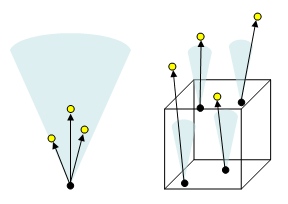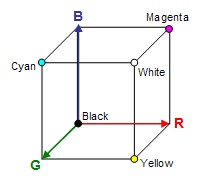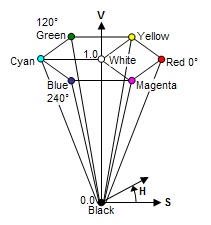Difference between revisions of "Particle Emitter"
(Created page with "== General == Image:17_Par6_e.jpg In the flag "Emitter" the settings for the emitter ("source of particle") are choosen, which concern the formation of the particles: The...") |
|||
| Line 116: | Line 116: | ||
This value can be changed by '''dragging the mouse''' with '''pressed kept mouse-button'''. The effect is directly visible. | This value can be changed by '''dragging the mouse''' with '''pressed kept mouse-button'''. The effect is directly visible. | ||
|} | |} | ||
| + | |||
| + | [[Category: Particles]] | ||
Revision as of 16:33, 26 November 2013
Contents
General
In the flag "Emitter" the settings for the emitter ("source of particle") are choosen, which concern the formation of the particles: The primary color, speed, direction, etc.
Number of particles
(The change of this setting will restart the system!)
This is the maximum number of particles which can "live" at the same time but it is not necessarily the number of existent particles at any time. This is dependend on to the created particles BY TIME and their endurance. The setting number of particle is a upper limit, the ressouces are only "reserved".
If the upper limit is reached, the emitter stops the creation of new particles until particles "die" and resources run clear. So an emitter can be configured, that it creates particles batch-wise.
New per time
New particles per time-unit. A time-unit takes 15ms, so there are 66 of them per second. If you fill in a 1 in this field, 66 particles per second will be created. If an endurance of 66 time-units is configured, you get a particle-system with 66 particles at any time.
Type of emitter
There are two types of emitters: Point- and space-emitter.
Left figure: Point-emitter, Right figure: Space-emitter
- Point-emitter: All particles will be created inside this point. From there they will be sent into the opening-volume of the set direction.
- Space-emitter: The particle is created at a random point inside the space. The opening-volume and the direction start at this point.
Enlargement
(only for type of emitter space)
Defines the enlargement of the area where the particles are created. The three axes are set as you see it on the picture right hand. X- and Y-axis are in the screen-layer and Z shows to the monitor.
If the enlargement of one of the axis is set to 0, a surface is created as an emitter. If two enlargements are set to 0 a straight line will be created inside the area. If all enlargements are set to 0 a point-emitter is created. It's easier to do with the type of emitter point-emitter.
|
Handling of the input field for numbers with decimal places The enlargement of an emitter and many other variables will be set by this special input field. These input fields are handled with the mouse because handling with the keyboard would be too complicated.
|
Position
(of the emitter)
Sets the position of the emitter inside the area. Adjustment of the coordinate axis like TODO
Opening Angle
Direction angle
Velocity
Defines the minimum and maximum velocity of every new particle. Every new particle gets a random beginning-velocity.
| Information: If you want the particle-system to work faster with the same mode it is not only sufficient to change the velocity. You also have to decrease the endurance otherwise the particles fly farther in the same span of life. If you want to double the velocity of a system without changing the mode you have to double the initial velocity and halve the endurance. |
Min./Max. Life
Minimum and maximum span of life. The span of life of a particle is set to a random value inside the maximum/minimum area.
Size of particles
Indicates the minimum and maximum size of a new particle. A random size inside this area is assigned to every new particle.
Min./Max. color
Illustration: RYB-range of colors (also known as ryb cube)
Minimum and maximum color. The final color arises at random on the straight line which associates the two defined colors of the RYB-range of colors.
It is a color gradient that you would expect intuitively. It's the same result like if you would merge different amounts of light to the adjusted colors.
|
Handling of the input fields of colors With this GUI-element you can choose a color of the ryb/hsv-range of colors. Explanation of the range of colors:
Handling of the GUI-elements: Inside of our input field red, green, blue as well as hue, saturation and value are apped onto the range of values 0-255. If you click into one of the color value fields a color gradient will be shown that demonstrates which colors are possible by changing the value. Leftmost you see the the color which wil be created if you change the value to 0, rightmost the color if the value is set to 255. The current color is marked by a vertical line. This value can be changed by dragging the mouse with pressed kept mouse-button. The effect is directly visible. |