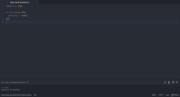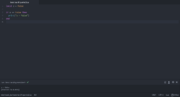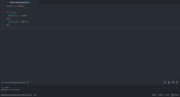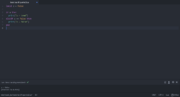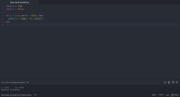|
|
| Line 21: |
Line 21: |
| | | | |
| | === if === | | === if === |
| − | {| class="ts"
| + | if statements are one of the most common staples of programming, because programs & games & just about everything we do in life consists of if queries; should I wear this tie today? Do I need to go grocery shopping after work? Should I buy this game, or that game? etc. etc. |
| − | |-
| + | |
| − | ! if condition is true (method 1) !!
| + | Let's start off with a basic condition based if query. Let's say that we have a variable called '''var''', which has a boolean value assigned to it, & that we want to check what said boolean value is. |
| − | |-
| + | <syntaxhighlight lang="lua"> |
| − | | <syntaxhighlight lang="lua">
| |
| | local a = true | | local a = true |
| | | | |
| Line 31: |
Line 30: |
| | print("a = true") | | print("a = true") |
| | end | | end |
| − | </syntaxhighlight> || width="180px" | [[File:Basic_lua_(if_queries)_(1).png|frameless|center|180px]] | + | </syntaxhighlight> |
| − | |}
| |
| | | | |
| | {| class="ts" | | {| class="ts" |
Revision as of 21:19, 2 November 2018
Lua operators are expressions used to perform calculations or to pass arguments between different value types.
Conditional Operators
| if |
Query if something does or does not meet a certain condition.
|
| else |
Do something else if the query condition was not met.
|
| elseif |
Used to add additional if queries, if the initial query condition was not met.
|
| end |
This is used to close various queries or functions; there must be the same amount of end as if; except in instances where elseif has been used.
|
if
if statements are one of the most common staples of programming, because programs & games & just about everything we do in life consists of if queries; should I wear this tie today? Do I need to go grocery shopping after work? Should I buy this game, or that game? etc. etc.
Let's start off with a basic condition based if query. Let's say that we have a variable called var, which has a boolean value assigned to it, & that we want to check what said boolean value is.
local a = true
if a then
print("a = true")
end
| if condition is true (method 2) |
|
local a = true
if a == true then
print("a = true")
end
|
|
| if condition is false |
|
local a = false
if a == false then
print("a = false")
end
|
|
else
| if condition is not met, then do else |
|
local a = false
if a then
print("a = true")
else
print("a = false")
end
|
|
elseif
| if condition is not met, then do elseif |
|
local a = false
if a then
print("a = true")
elseif a == false then
print("a = false")
end
|
|
Logical Operators
| and |
Allows you to check multiple conditions in a single if query.
|
| or |
Allows you to add an alternative if query into a single if query.
|
| not |
Checks if condition equals false or negative.
|
and
| if condition a is true and condition b is false then |
|
local a = true
local b = false
if a == true and b == false then
print("a = true", "b = false")
end
|
|
or
| if condition is true or condition == true then |
|
local a = true
if a or a == true then
print("a = true")
end |
|
not
| if condition is not true |
|
local a = false
if not a then
print("a = false")
end |
|
Comparison Operators
| == |
Equal to.
|
| ~= |
Does not equal.
|
| >= |
Greater than or equal to.
|
| > |
Greater than.
|
| <= |
Less than or equal to.
|
| < |
Less than.
|
equal to
| if a equals 1 |
|
local a = 1
if a == 1 then
print("a = 1")
end |
|
does not equal
| if a does not equal 2 |
|
local a = 1
if a ~= 2 then
print("a = " .. a)
end |
|
greater than or equal to
| if a is greater than or equal to 2 |
|
local a = 5
if a >= 2 then
print("a = " .. a)
end |
|
greater than
| if a is greater than 2 |
|
local a = 3
if a > 2 then
print("a = " .. a)
end |
|
less than or equal to
| if a less than or equal to 2 |
|
local a = 2
if a <= 2 then
print("a = " .. a)
end |
|
less than
| if a less than 2 |
|
local a = 0
if a < 2 then
print("a = " .. a)
end |
|
Mathematical Operators
| + |
Add
|
| - |
Subtract or invert
|
| * |
Multiply
|
| / |
Divide
|
| ^ |
Power
|
| % |
Remainder
|
add
| 1 + 2 = 3 |
|
local a = 1
local b = 2
local result = a + b
print( result ) |
|
subtract
| 3 - 2 = 1 |
|
local a = 3
local b = 2
local result = a - b
print( result ) |
|
inverse
| inv of 3 = -3 |
|
local a = 3
local result = -a
print( "original value: " .. a, "inversed value: " .. result ) |
|
multiply
| 2 x 2 = 4 |
|
local a = 2
local result = a * a
print( result ) |
|
divide
| 10 ÷ 5 = 2 |
|
local a = 10
local b = 5
local result = a / b
print( result ) |
|
power
| base of 2, power of 8 (2ⁿ) = 256 |
|
local a, b = 2, 16
local result = a ^ b -- generate answer
-- break down power function into string result (ignore this code)
function power(i1, i2)
local val = "" -- clear string
--+--
for i = 1, i2 do -- generate the longhand math formula
if i < i2 then val = val..i1.."*" else val = val..i1 end
end
return "which is the equivalent of " .. val
end
print("power value of "..a.." & "..b.." = " .. result, power(a,b)) |
|
remainder
| remainder of 25 ÷ 4 = 1 |
|
local a = 25
local b = 4
local result = a / 4
local remainder = a % b
local decimal = remainder / b
print("result: 25 ÷ 4 = " .. result, "remainder: .25 x 4 = " .. remainder, "decimal: 1 ÷ 4 = " .. decimal ) |
|