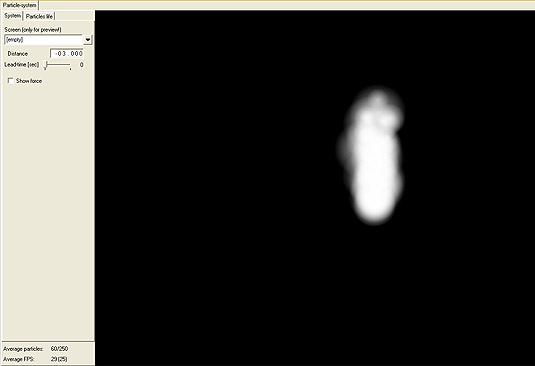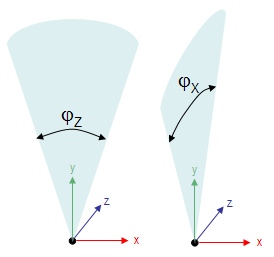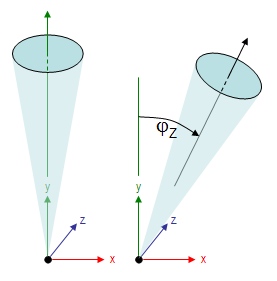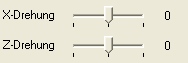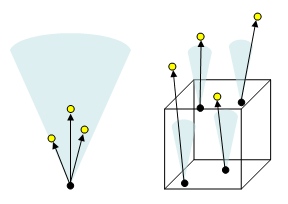Particle Basics
screen layout
Every single particle-system can consist of several particle-emitters. On the left side of the screen the parameters of the particle-system are shown, on a second flag some parameters of the choosen particle emitters can be adjusted. The big preview area right hand shows the particle system as it will appear in the game.
Emitter belong to a particle-system like the objects belong to a game-scenery. As usual you find them down left. You have to create one particle-emitter at least so that something appears. (please see the figure below).
Attention: Aspect ratio and resolution of the preview area do not come up exactly to your game, because they are assigned by the resolution of the desktop and the size of the editor-window.
Below the area of parameters you find two measured values of the active particle-system:
- Average particles: Number of particles that are currently "living" at the moment. The number may be below the maximum number of particles, depending on how much particles per time are generated and die.
- Average FPS: Tells us how many pictures per second are rendered. This number should be mostly about 40, if it is clearly below your personal computer is swamped with calculating the particle system. The number in brackets shows us how much balance time in ms per time step exists. It can therefore be considered as an approximate dimension for the power reserve of the system.
A timestep has got 25ms. If the number in brackets reaches regularly 25, the calculating and drawing takes less than 1ms on your personal computer.
Attention: If you exploit the power reserve of your computer completely with the particle system, no more time for the presentation of the game-graphics remains. The game-projector will react with a jerking particle system or if the worst comes to the worst with a jerking game.
|
Attention! The measured values are approximate benchmarks. If you're running many background tasks or foreground windows (ICQ, Trillian, Winamp, etc...) overlap the editor, the significance of the measured values is limited, because they demand calculating time of the computer system and slow down the calculating process of the editor. Depending on your graphic card the calculating can also be retrused because of a desktop resolution beeing larger than your visionaire game in full window. |
The particle-systems all work after the same principle:
- Particles are generated (that means they are gleamed by an emitter)
- They move and change over a calculated lifetime
- and after all they are removed
The form of the particle-system will be defined by the opening angle of the emitter, by the direction of the radiation and by its own form.
Opening angle
Particles are generated by an emitter in a solid angle, defined by "opening X" and "opening y".
left figure: solid angle "around" the Z-axis. right figure: solid angle around the X-axis.
Both solid angles will be handled by throttles. The range of values contain 0-360°.
The maximum opening angle of 360° to both directions conforms to a orbicular emitter.
If both angle are set to 0° this accords to a subtle stream along the main direction of the emitter.
Direction angle
The volume, which is defined through the two opening angles will be turned to the main direction of the emitter. So it's possible to align the particle-stream to a user-defined direction.
Starting point is the Y-axis, e.g. if X- und Z-angles are set to 0°, the emitter streams up. In a circle-stream-system the turning angles naturally have no effect.
Figure. opening angles both at ~22°, left figure: direction angle around X und Z both at 0°. righ figuret: around X = 0°, around Z = -30°
Both direction angles have a range of values from -180° to +180°
As the turning is affected by the Y-axis, the emitter streams (with a turning of 180°) exactly to the bottom. An emitter with a Z-turning of -90° streams exactly to the right, etc.
The values of the angle are mathematically positive (anti-clockwise)
Form of the emitter
There are two forms of emitter: Point- and space-emitter.
Lef figuret: Point-emitter, Right figure: Space-emitter
Point-emitter: All particles are generated in one point. From there they will be streamed into the opening angle to the set direction.
Space-emitter: A particle is generated at a random point anywhere in the space. The opening-volume and the direction are set to the random generated point in the space.
| Important: The starting point of the single particle is the base for the opening and turning angle. |