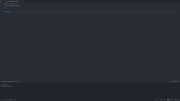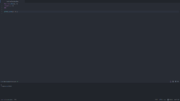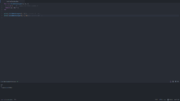Difference between revisions of "Basic lua: Iteration and Loops"
From The Official Visionaire Studio: Adventure Game Engine Wiki
| Line 6: | Line 6: | ||
|} | |} | ||
<hr> | <hr> | ||
| − | + | Being able to iterate through data for the purpose of reading it or manipulating it is very important when it comes to scripting as it is a real time saver. There are multiple different ways to create iteration loops & loops in general with Lua script. | |
| + | <hr> | ||
| + | {| class="ts" | ||
| + | |- | ||
| + | | ''Quick note: iteration loops will automatically pause all lines after them until the for loop has finished, which is why in the first example below I can get away with adding the print message after the function & as you can see, it printed the entire message.'' | ||
| + | |} | ||
| + | <hr> | ||
| − | == | + | == Iteration == |
| − | Below I am going to show you how to | + | Below I am going to show you how to use the 3 main types of '''for''' iteration loops. |
| − | === | + | === for i equals 1 === |
{| class="ts" | {| class="ts" | ||
|- | |- | ||
| − | ! | + | ! iterate through an index table !! |
|- | |- | ||
| style="max-width:680px;" | <syntaxhighlight lang="lua"> | | style="max-width:680px;" | <syntaxhighlight lang="lua"> | ||
| − | + | local t = {"Hi,", "my", "name", "is", "Barry."} | |
| − | + | local str = "" | |
| + | |||
| + | for i = 1, #t do -- for variable equals 1 to table total entries do | ||
| + | str = str .. t[i] -- insert string from table based on current index value into the str variable | ||
| + | if i < #t then str = str .. " " end -- if i is less than table total then insert white space after each word | ||
end | end | ||
| − | + | print(str) -- print the content of the str variable to the log print(str) | |
| − | </syntaxhighlight> || width="180px" style="vertical-align:middle;" | [[File:Basic_lua_( | + | </syntaxhighlight> || width="180px" style="vertical-align:middle;" | [[File:Basic_lua_(loops)_1.png|frameless|center|180px]] |
|} | |} | ||
Latest revision as of 17:14, 10 September 2022
| < | Index | > |
Being able to iterate through data for the purpose of reading it or manipulating it is very important when it comes to scripting as it is a real time saver. There are multiple different ways to create iteration loops & loops in general with Lua script.
| Quick note: iteration loops will automatically pause all lines after them until the for loop has finished, which is why in the first example below I can get away with adding the print message after the function & as you can see, it printed the entire message. |
Iteration
Below I am going to show you how to use the 3 main types of for iteration loops.
for i equals 1
| iterate through an index table | |
|---|---|
local t = {"Hi,", "my", "name", "is", "Barry."}
local str = ""
for i = 1, #t do -- for variable equals 1 to table total entries do
str = str .. t[i] -- insert string from table based on current index value into the str variable
if i < #t then str = str .. " " end -- if i is less than table total then insert white space after each word
end
print(str) -- print the content of the str variable to the log print(str)
|
Variable as Function
| print hello world! | |
|---|---|
hello = function()
print("hello world!")
end
hello()
|
Function with Input Arguments
| print 6 | |
|---|---|
function plus(a, b)
return a + b
end
print( plus(2, 4) )
|
Input Arguments and Fallback
| print 0.5, 5 | |
|---|---|
function divideAndConquer(a, b, c)
c = c or 1 -- if c equals nil then c equals 1
return (a / b) * c
end
print( divideAndConquer(2, 4) ) -- 2 ÷ 4 x 1 = 0.5
print( divideAndConquer(2, 4, 10) ) -- 2 ÷ 4 x 10 = 5
|
| < | Index | > |