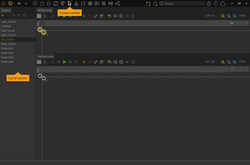Cursors
Cursors are vital for classic point-and-click adventure games. You have to define a cursor for each of your interface commands, for your menus and for a character's dialog selection. When changing the current command in the game, the cursor will be changed accordingly. But you can also set a specific cursor via the Set cursor action part any time.
All cursors of the game are managed in the "Cursors" section. You may define two animtaions for two states: The Inactive cursor is the "regular" cursor. Whenever the user hovers over an object area (hotspot), character, or item, the Active cursor is shown. If you don't want your cursor to be animated, add only one frame to the animation(s). The animation center defines the tip of the cursor – the point that the engine uses to calculate the position of the cursor.
The Show/Hide cursor action part allows you to prevent the user from any interaction by hiding the cursor temporarily. Make sure to always show the cursor again; otherwise you may create a dead-end, where the user isn't able to continue the game. The Begin/End of cutscene action part may be a good alternative in some cases.