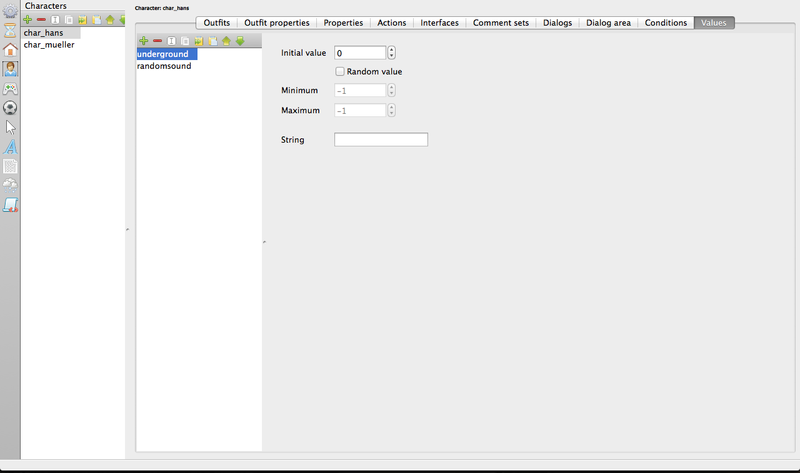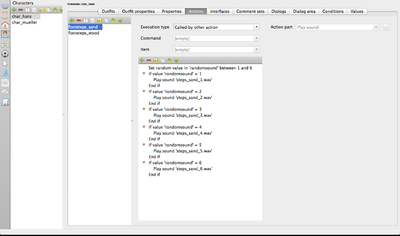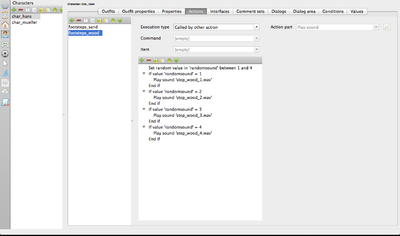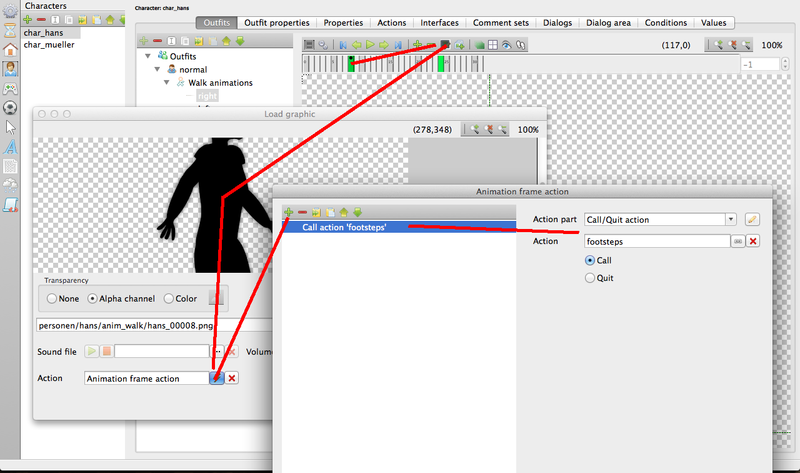Difference between revisions of "Dynamic Footstep Sounds (h2)"
| Line 18: | Line 18: | ||
[[File:footsteps_2.png|400px]] [[File:footsteps_3.png|400px]] | [[File:footsteps_2.png|400px]] [[File:footsteps_3.png|400px]] | ||
| − | 3. | + | 3. And now we need a script, that plays our sounds depending on the underground. We add a new script (type '''Called by other action''' again) with the name '''footsteps'''. In this script we call the corresponding script to the current underground... |
| − | [[File: | + | [[File:footsteps_4.png|800px]] |
| − | 4. | + | 4. Now we have to trigger the '''footsteps''' script every time our character touches the ground. We go to the walk animation, select one of the '''contact''' (this being the frame which should trigger a footstep sound) frames and call the action '''footsteps" inside of the frame... |
| − | [[File: | + | [[File:footsteps_5.png|800px]] |
| − | |||
| − | |||
| − | |||
| − | |||
| − | |||
| − | |||
| − | |||
| − | |||
| − | |||
| − | |||
| − | |||
| Line 43: | Line 32: | ||
! style="text-align:left" | Name !! style="text-align:left" | Description | ! style="text-align:left" | Name !! style="text-align:left" | Description | ||
|- | |- | ||
| − | | | + | | ''n/a'' || ... |
|}{{toc}} | |}{{toc}} | ||
Revision as of 17:54, 6 February 2015
| Name | By |
|---|---|
| Dynamic Footstep Sounds | Lebostein |
This tutorial shows you how to add dynamic footstep sounds to your characters.
Tutorial
1. We need two values only. We can define these two values inside our main character. We select our main character and add the value underground = 0 to define the specific underground (ground type) of our scene (or area), then we add the value randomsound to the character, which will be used to randomly select a sound belonging to the currently active ground type.
2. And now we need a few scripts. For every type of underground we use in our adventure, we add one script inside our main character with names like "footsteps_sand" or "footsteps_wood". The type of these scripts should be Called by other action. In these scripts we set our random variable randomsound to a random value between 1 and the number of sounds we have for that underground. In the next lines we play the corresponding sound to the current random value...
3. And now we need a script, that plays our sounds depending on the underground. We add a new script (type Called by other action again) with the name footsteps. In this script we call the corresponding script to the current underground...
4. Now we have to trigger the footsteps script every time our character touches the ground. We go to the walk animation, select one of the contact (this being the frame which should trigger a footstep sound) frames and call the action footsteps" inside of the frame...
Resources
| Name | Description |
|---|---|
| n/a | ... |