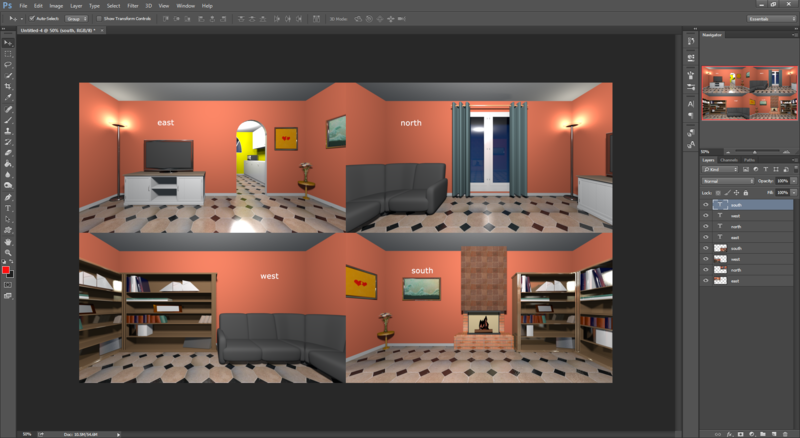Difference between revisions of "How To Create a Scene Within a Scene (h2)"
| Line 6: | Line 6: | ||
|} | |} | ||
| − | This tutorial will teach you a couple of methods that you can use to bypass the 10 scene limitation of the evaluation version of Visionaire Studio | + | This tutorial will teach you a couple of methods that you can use to bypass the 10 scene limitation of the evaluation version of Visionaire Studio - feel free to use it in the full version too, as it's a perfectly valid method for myst-likes, hidden object games, & visual novels. |
== Tutorial == | == Tutorial == | ||
Revision as of 20:11, 12 November 2018
| Name | By |
|---|---|
| Grid based scenes & interface based close-ups (images, interfaces, lua) | AFRLme |
This tutorial will teach you a couple of methods that you can use to bypass the 10 scene limitation of the evaluation version of Visionaire Studio - feel free to use it in the full version too, as it's a perfectly valid method for myst-likes, hidden object games, & visual novels.
Tutorial
Grid Based Scenes
A grid based scene is a single image comprised of multiple scene backgrounds stitched together.
Right, I'm just going to assume that you already have a bunch of scene background images, so start off by opening up photoshop or whatever image editing software you use. Load up one of the scene backgrounds you have just created & then double the canvas width & height. Now copy in each of the other scenes & position them so that they all fit inside of the image, like in the screenshot below.
| Quick note #1: While it's possible to use the grid method for third person perspective games, it works best with first person perspective games, such as: myst-likes, hogs, & visual novels. |
| Quick note #2: Grid based scenes work best when the scene backgrounds are the same size as the default resolution of your game. You could technically create different sized scene backgrounds, but it will make things more complicated in the long run. |
Resources
| Name | Description |
|---|---|
| sceneception.zip | A working .ved file, complete with resources. Check out the readme.txt file for instructions. |