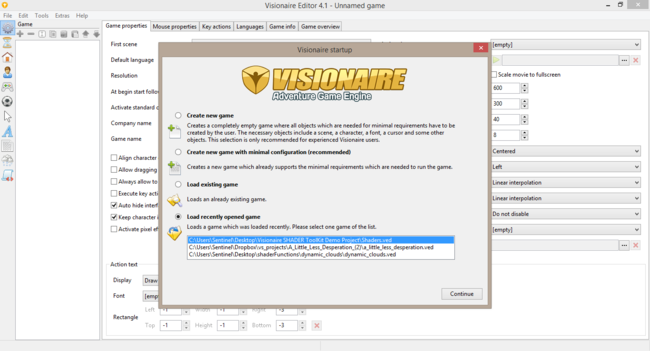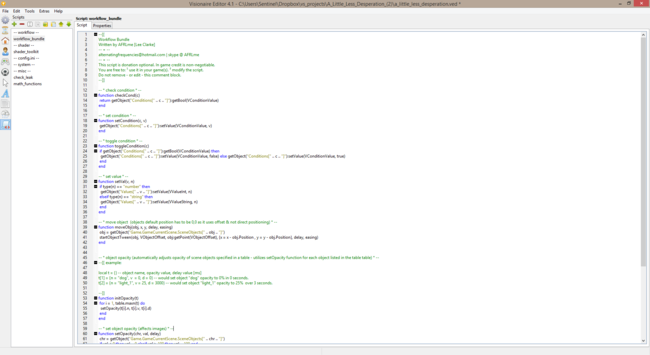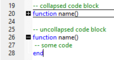Difference between revisions of "Main Page"
From The Official Visionaire Studio: Adventure Game Engine Wiki
m |
|||
| Line 45: | Line 45: | ||
| colspan="2" | ''<span class="orng-shdw s17">Are you ready to flex those finger muscles?</span>'' | | colspan="2" | ''<span class="orng-shdw s17">Are you ready to flex those finger muscles?</span>'' | ||
|- | |- | ||
| − | | style="width:40%;" | '''Visionaire Studio''' | + | | style="width:40%;" | '''Visionaire Studio''' is not all about pointing and clicking everywhere. We also have are own built-in text editor which allows you to get more creative than what is already possible with the action parts.<br/><br/>You can use it to further enhance your game or to speed up workflow, if you are more used to coding than ''wysiwyg'' visual development.<br/><br/>We fully support Lua 5.1 and the openGL ES 2.0 GLSL shader language.<br/><br/>Most of the available action parts can be accessed or manipulated through the [[Data_Structure|data structure]] tables or [[Compiled_Index_of_Lua_Scripts_for_Visionaire_Studio|functions]] we have already created, but you can still write your own custom functions and scripts with ease. All it takes is a little time and patience to get to grips with, and you will soon be throwing scripts out left, right and center.<br/><br/>Our text editor is based on [http://www.scintilla.org/ Scintilla], here are some of the available features: |
| − | * | + | * Lua (5.1) & GLSL shader language (es 2.0) |
* Color syntax highlighting | * Color syntax highlighting | ||
* Collapsible blocks | * Collapsible blocks | ||
| + | * import/read/write external files | ||
* More in the future... | * More in the future... | ||
|| <div style="text-align:center;">[[File:mp_text_editor_1.png|650px]]<br/><br/> | || <div style="text-align:center;">[[File:mp_text_editor_1.png|650px]]<br/><br/> | ||
Revision as of 18:21, 10 November 2014
| What is Visionaire Studio? | It's great for beginners, yet powerful enough for professional developers! | |
| Visionaire Studio is a powerful multi-platform game engine specifically designed for the creation of 2D and 2.5D point & click adventure games. It allows virtually everyone to develop games, as no coding is required. The only limitation is your imagination! | Indies & Hobbyists Your entryway into the world of adventure game development. |
Teachers & Students Teach the principals of game design, using a fun and easy to learn game engine. |
| Designers & Artists Develop games without having to learn any difficult programming languages. |
Professional Developers Rapidly mock-up prototypes and ideas, or use it as a faster alternative to programming. | |
Fast and Easy to Use
| Whatever your background, Visionaire Studio has many features for you to take advantage of! | |
| Visionaire Studio is great for quickly getting ideas down as you can do everything without having to type a single line of code. You just click and select! Bring your game to life in a matter of hours or days, instead of weeks or months. What would usually take you ages to achieve via programming can be done much faster due to our event system which allows you to effortlessly combine pre-made actions, queries and code. Visionaire also provides a visual approach to design with a what you see is what you get type of preview section which allows you to quickly place assets and preview animations and toggle condition states. Testing what you have currently done so far, is as easy as saving your project, then pressing run. Within minutes or hours, you could have a working prototype to share with the rest of the world! |
|
Powerful Event System
| Whatever your background, Visionaire Studio has many features for you to take advantage of! | |
| text column | image column |
Flexible Actions
| Whatever your background, Visionaire Studio has many features for you to take advantage of! | |
| text column | image column |
Dynamic Visual Effects
| Whatever your background, Visionaire Studio has many features for you to take advantage of! | |
| text column | image column |
Built-in Script Editor
| Are you ready to flex those finger muscles? | |
| Visionaire Studio is not all about pointing and clicking everywhere. We also have are own built-in text editor which allows you to get more creative than what is already possible with the action parts. You can use it to further enhance your game or to speed up workflow, if you are more used to coding than wysiwyg visual development. We fully support Lua 5.1 and the openGL ES 2.0 GLSL shader language. Most of the available action parts can be accessed or manipulated through the data structure tables or functions we have already created, but you can still write your own custom functions and scripts with ease. All it takes is a little time and patience to get to grips with, and you will soon be throwing scripts out left, right and center. Our text editor is based on Scintilla, here are some of the available features:
|
|
Multi-platform Support
| Whatever your background, Visionaire Studio has many features for you to take advantage of! | |
| text column | image column |
References
| Visionaire Studio is used by professional, indie & hobby game developers alike! | |
| We have many great references for games & studios utilizing Visionaire Studio as their game engine. One of our biggest clients by far, is: German based Daedalic Entertainment, who are at the forefront of the modern-day adventure game development scene. A large portion of their award winning games were made with Visionaire Studio. Here are a few of them:
Visionaire Studio has also been used for various exciting up & coming indie &/or kickstarted projects such as:
|
|
| Start developing now! | Try it for free! |
| Want to dive straight into the deep end? Choose your license and start making your own games now. | There's nothing better than a free version of something - well except the final product of course! Try our free evaluation version to get a taste of what Visionaire Studio has to offer. |