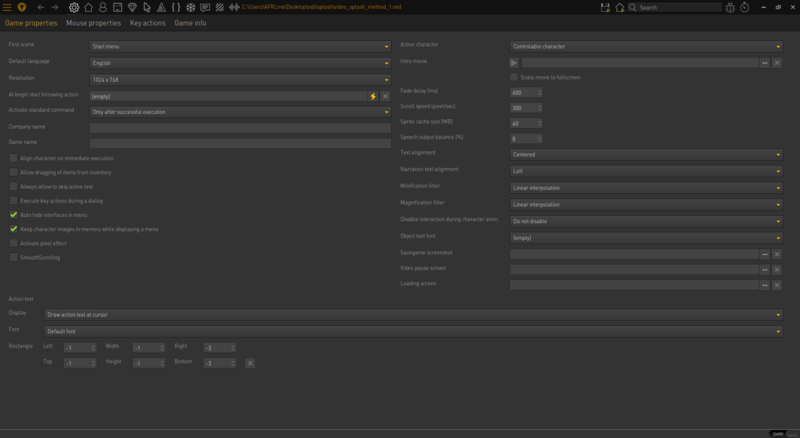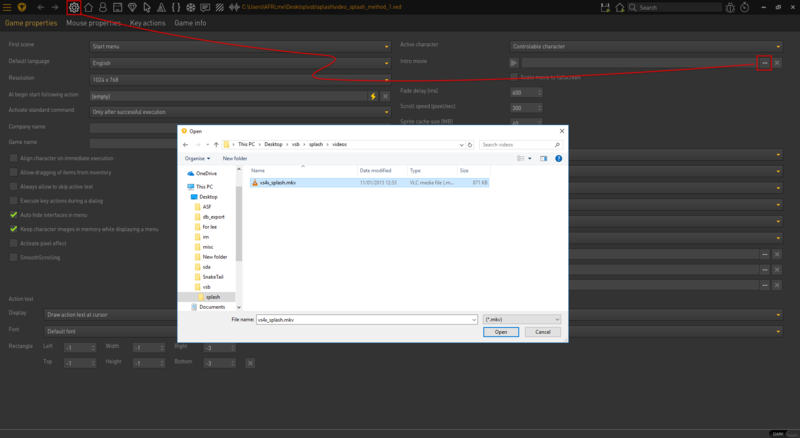How To Add a Splash Video (vsb)
From The Official Visionaire Studio: Adventure Game Engine Wiki
| Name |
|---|
| How to add a splash video to be displayed on game startup (2 methods) |
This tutorial shows you how to add a splash/logo video to be displayed when the game is launched. There are currently two methods available for adding a splash video. Personally I recommend using method 2 as it's a lot more flexible.
Tutorial
Method 1: the built-in intro movie option
1. Click on ![]() on the main menu bar to open up the game properties tab.
on the main menu bar to open up the game properties tab.
2. Navigate to the Intro Movie field & open up the file selection dialog by clicking on this ![]() button.
button.
| Quick note #1: You may also want to create a temporary image the same size of your game default resolution with a solid color as it makes it easier to draw the interface area when you can see exactly what you are working with. |
| Quick note: #2: You can create custom classes for interfaces with the explorer tool (ctrl/⌘ + e). I think we need to create documentation for the explorer tool, sorry for the inconvenience. |
Resources
| Name | Description |
|---|---|
| - | N/A |