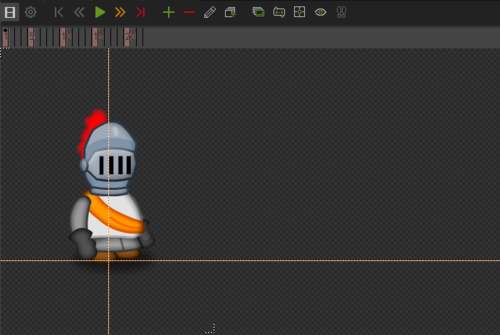Animation Tips and Tricks
On this page you will find a bunch of different tips & tricks that you can apply to animations that you have imported into the animation frame sequencer; some of these tips & tricks might be applicable to Spine sprite part animation models & 3D character models.
The whole point in this page is give you ideas on how you can optimize your animations & your game overall by reducing the amount of animation frames needed to create smooth looking animations.
Anyway, let's crack on...
What is the animation frame sequencer?
I'm just going to assume that most of you already know what it is, but just in case you don't, it's the animation form you can find around various sections of the Visionaire Studio editor that let's you import or batch import image animation frames into the engine. By default you can control the global duration of the frames, the playback direction of the frames, & the amount of loops the animation should perform - however, we can get a lot more creative with what's possible via action parts &/or scripting.