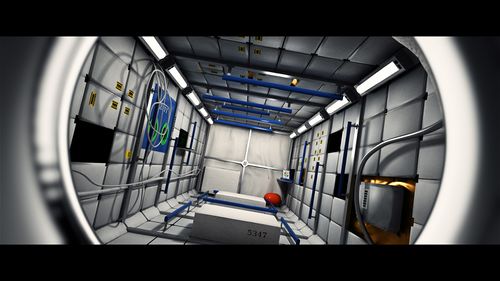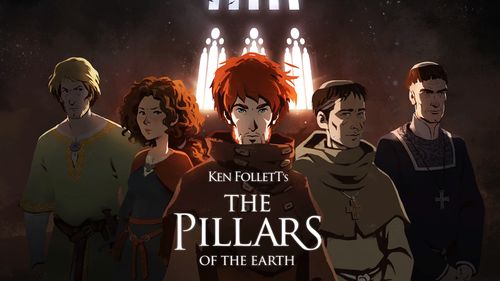Difference between revisions of "Main Page"
From The Official Visionaire Studio: Adventure Game Engine Wiki
m |
|||
| Line 1: | Line 1: | ||
| + | = Welcome to the Visionaire Studio Wiki = | ||
| + | |||
{| class="ts" | {| class="ts" | ||
|- | |- | ||
| − | | style="width:40%;" | <span class="orng-shdw s20">What is Visionaire Studio?</span> || | + | | style="width:40%;" | <span class="orng-shdw s20">What is Visionaire Studio?</span> || style="text-align:center;vertical-align:middle;" | ''<span class="orng-shdw s17">It's great for beginners, yet powerful enough for professional developers!</span>'' |
|- | |- | ||
| − | | style="width:40%;" | '''Visionaire Studio''' is a powerful multi-platform game engine specifically designed for the creation of 2D and 2.5D point & click adventure games. It allows ''virtually'' everyone to develop games, as no coding is required. The only ''limitation'' is your '''imagination'''! | + | | style="width:40%;" | '''Visionaire Studio''' is a powerful multi-platform game engine specifically designed for the creation of 2D and 2.5D point & click adventure games. It allows ''virtually'' everyone to develop games, as no coding is required. The only ''limitation'' is your '''imagination'''!<br /><br />Bring your game to life in a matter of ''hours'' or ''days'', instead of ''weeks'' or ''months''. What would usually take you ages to achieve via programming can be done much faster due to our event system which allows you to effortlessly combine pre-made [[Action System|actions]], queries and [[Scripting|code]]. |
| + | | rowspan="2" | <div style="text-align:center;">[[File:multi-platform_1.png|650px]]</div> | ||
|- | |- | ||
| − | | style=" | + | | style="vertical-align:bottom;height:1px" | <html><a href="https://www.visionaire-studio.net/" target="_blank"><button class="buy_lrg">Visit the Visionaire Studio website</button></a></html> |
|} | |} | ||
| − | + | <div style="display:flex"> | |
| − | + | <div style="flex-grow:1"> | |
| − | + | ||
| − | + | == Manual == | |
| − | + | This is the (semi-)official documentation for '''Visionaire Studio''', created with input from members of the Visionaire community. | |
| − | + | ||
| − | + | === General === | |
| + | * [[An Introduction to Visionaire Studio: Adventure Game Engine|Introduction: What is Visionaire Studio all about?]] | ||
| + | * [[Getting Started with the Visionaire Studio Editor]] | ||
| + | |||
| + | === Game Creation === | ||
| + | * [[Action System]] | ||
| + | ** [[Action Parts|List of Action Parts]] | ||
| + | * [[Conditions and Values]] | ||
| + | * [[Text|Working with Text]] | ||
| + | * [[Game Properties]] | ||
| + | * [[Scenes and Objects]] | ||
| + | * [[Menus]] | ||
| + | * [[Animations]] | ||
| + | * [[Characters]] | ||
| + | * [[Interfaces]] | ||
| + | * [[Fonts]] | ||
| + | * [[Cursors]] | ||
| + | * [[Items]] | ||
| + | * File Formats and Encoding | ||
| + | ** [[Image Encoding]] | ||
| + | ** [[Audio Encoding]] | ||
| + | ** [[Video Encoding]] | ||
| + | |||
| + | === Scripting === | ||
| + | * [[Scripting|Scripting Basics]] | ||
| + | * [[Data Structure]] | ||
| + | * [[Player Commands]] | ||
| + | * [[Common Commands]] | ||
| + | * [[Ilios|Ilios & Visual Scripting]] | ||
| + | * [http://www.visionaire-studio.com/luadocs/ Luadocs] <small>(external page)</small> | ||
| + | |||
| + | === Advanced Features === | ||
| + | * [[Components]] | ||
| + | * [[Particles]] <small>(not up-to-date)</small> | ||
| + | * [[Audio System]] | ||
| + | * [[Curves]] | ||
| + | * [[3D Models]] <small>(not up-to-date)</small> | ||
| + | * [[Shaders]] | ||
| + | * [[Steam and GOG APIs]] | ||
| + | * [[Team Files]] | ||
| + | * [[Plugins]] | ||
| + | |||
| + | === Test, Debug and Release === | ||
| + | * [[Console Documentation|Player Console]] <small>(not up-to-date)</small> | ||
| + | * [[Ini File]] | ||
| + | * [[Build Game|Build your Game (Compiling)]] | ||
| + | </div> | ||
| + | <div style="flex-grow:1;width:50%;padding-left:30px"> | ||
| + | |||
| + | == Additional Content == | ||
| + | Here you can find tutorials, scripts, and other useful resources created by various members of the Visionaire Studio Team & its users. | ||
| − | == | + | === Tutorials === |
| − | + | * [[Tutorials|General Tutorials for Visionaire Studio 5]] | |
| − | | | + | * [[Legacy Tutorials|Legacy Tutorials]] <small>(may be outdated, but worth a look)</small> |
| − | | | + | * [[Basic lua: Index|Learn Some Lua: The Basics]] |
| − | | | ||
| − | |||
| − | |||
| − | == | + | === Resources === |
| − | + | * [[Compiled Index of Lua Scripts for Visionaire Studio|Ready-to-use Lua Scripts]] | |
| − | |- | + | * [[Templates|Templates / Demo Projects]] |
| − | + | * [[Action Part Plugins]] | |
| − | |||
| − | | | ||
| − | |||
| − | == | + | === Tips & Tricks === |
| − | + | * [[Naming Conventions and Structure]] | |
| − | | | + | * [[Animation Tips and Tricks|Get More out of Your Animations]] |
| − | | | + | * [[An Event in Time|An Event in Time: About Events, Loops, & Timing]] |
| − | + | * [[Approaching Sound Design]] | |
| − | + | * [[Game Optimization]] | |
| − | + | * [[Remote Debugging]] | |
| − | == | + | === About Game Development === |
| − | + | * [[Motivation, Inspiration and Focus]] | |
| − | + | * [[Riding the Waves: A Workflow Tip Guide]] | |
| − | + | * [[Marketing and Promotion]] | |
| − | |||
| − | |||
| − | |||
| − | |||
| − | |||
| − | |||
| − | |||
| − | * | ||
| − | |||
| − | |||
| − | |||
| − | |||
| − | |||
| − | |||
| − | |||
| − | |||
| − | |||
| − | |||
| − | |||
| − | |||
| − | |||
| − | |||
| − | |||
| − | |||
| − | |||
| − | |||
| − | |||
== References == | == References == | ||
| − | + | We have many great references for games & studios utilizing Visionaire Studio as their game engine. Get a glimpse of what can be achieved through this [[Compiled Index of Games Made With Visionaire Studio|compiled index of games made with Visionaire Studio]]. | |
| − | + | <div id="slideshow" style="width:500px;"> | |
| − | + | <div>[[File:Midnight_at_the_celestial_palace.jpg|thumb|500px|Midnight at the Celestial Palace (Orrery Games)]]</div> | |
| − | + | <div>[[File:The-night-of-the-rabbit-1.jpg|thumb|500px|The Night of the Rabbit (Daedalic Entertainment)]]</div> | |
| − | + | <div>[[File:Memoria_screen03_en.jpg|thumb|500px|Memoria (Daedalic Entertainment)]]</div> | |
| − | + | <div>[[File:Harveys-new-eyes-2.jpg|thumb|500px|Edna & Harvey: Harvey's New Eyes (Daedalic Entertainment)]]</div> | |
| − | + | <div>[[File:Goodbyedeponia_screenshot008.jpg|thumb|500px|Goodbye Deponia (Daedalic Entertainment)]]</div> | |
| − | + | <div>[[File:paradigm_1.jpg|thumb|500px|Paradigm (Jacob Janerka)]]</div> | |
| − | + | <div>[[File:StasisScreenshot3.jpg|thumb|500px|STASIS (THE BROTHERHOOD)]]</div> | |
| − | + | <div>[[File:Asa_rm.jpg|thumb|500x500px|ASA: A Space Adventure (Simon Says: Watch! Play!)]]</div> | |
| − | + | <div>[[File:four_last_things.jpg|thumb|500px|Four Last Things (Joe Richardson)]]</div> | |
| − | + | <div>[[File:kf_pillars_of_the_earth.jpg|thumb|500px|Ken Follet's The Pillars of the Earth (Daedalic Entertainment)]]</div> | |
| − | + | </div> | |
| − | + | </div> | |
| − | |||
| − | |||
| − | |||
| − | |||
| − | |||
| − | |||
| − | <div>[[File:Midnight_at_the_celestial_palace.jpg|thumb| | ||
| − | <div>[[File:The-night-of-the-rabbit-1.jpg|thumb| | ||
| − | <div>[[File:Memoria_screen03_en.jpg|thumb| | ||
| − | <div>[[File:Harveys-new-eyes-2.jpg|thumb| | ||
| − | <div>[[File:Goodbyedeponia_screenshot008.jpg|thumb| | ||
| − | <div>[[File:paradigm_1.jpg|thumb| | ||
| − | <div>[[File:StasisScreenshot3.jpg|thumb| | ||
| − | <div>[[File:Asa_rm.jpg|thumb| | ||
| − | <div>[[File:four_last_things.jpg|thumb| | ||
| − | <div>[[File:kf_pillars_of_the_earth.jpg|thumb| | ||
</div> | </div> | ||
| − | + | {{toc}}{{DISPLAYTITLE:<span style="display: none">{{FULLPAGENAME}}</span>}} | |
| − | |||
| − | |||
| − | |||
| − | |||
| − | |||
| − | |||
| − | |||
| − | |||
| − | |||
| − | |||
Revision as of 15:27, 24 February 2023
Welcome to the Visionaire Studio Wiki
| What is Visionaire Studio? | It's great for beginners, yet powerful enough for professional developers! |
| Visionaire Studio is a powerful multi-platform game engine specifically designed for the creation of 2D and 2.5D point & click adventure games. It allows virtually everyone to develop games, as no coding is required. The only limitation is your imagination! Bring your game to life in a matter of hours or days, instead of weeks or months. What would usually take you ages to achieve via programming can be done much faster due to our event system which allows you to effortlessly combine pre-made actions, queries and code. |
|
Manual
This is the (semi-)official documentation for Visionaire Studio, created with input from members of the Visionaire community.
General
- Introduction: What is Visionaire Studio all about?
- Getting Started with the Visionaire Studio Editor
Game Creation
- Action System
- Conditions and Values
- Working with Text
- Game Properties
- Scenes and Objects
- Menus
- Animations
- Characters
- Interfaces
- Fonts
- Cursors
- Items
- File Formats and Encoding
Scripting
- Scripting Basics
- Data Structure
- Player Commands
- Common Commands
- Ilios & Visual Scripting
- Luadocs (external page)
Advanced Features
- Components
- Particles (not up-to-date)
- Audio System
- Curves
- 3D Models (not up-to-date)
- Shaders
- Steam and GOG APIs
- Team Files
- Plugins
Test, Debug and Release
- Player Console (not up-to-date)
- Ini File
- Build your Game (Compiling)
Additional Content
Here you can find tutorials, scripts, and other useful resources created by various members of the Visionaire Studio Team & its users.
Tutorials
- General Tutorials for Visionaire Studio 5
- Legacy Tutorials (may be outdated, but worth a look)
- Learn Some Lua: The Basics
Resources
Tips & Tricks
- Naming Conventions and Structure
- Get More out of Your Animations
- An Event in Time: About Events, Loops, & Timing
- Approaching Sound Design
- Game Optimization
- Remote Debugging
About Game Development
References
We have many great references for games & studios utilizing Visionaire Studio as their game engine. Get a glimpse of what can be achieved through this compiled index of games made with Visionaire Studio.